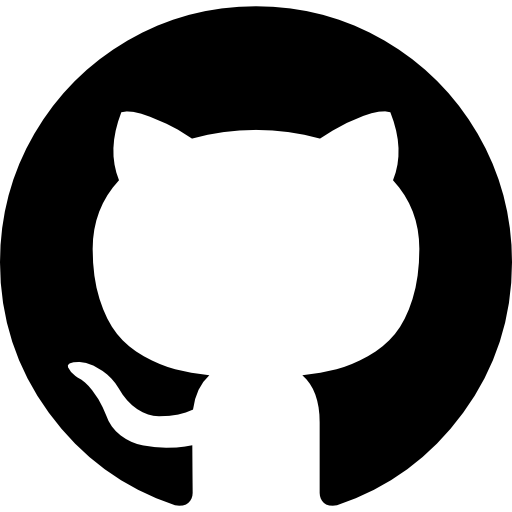목록세계에러수집위원회 (27)
개발자의 logs
캐시가 쌓여서 작동을 안하는 것이다. git rm -r --cached . 를 친 후, 파일을 수정해서 다시 저장하면 다시 적용된다(파일명이 옅어진다) https://novemberfirst.tistory.com/91 [GIT] git Ignore가 적용이 안될 때 ignore를 추가했는데 자꾸 계속 파일들이 추가될 때 git의 캐시문제 이므로 터미널을 열어서 캐시 삭제 후 다시 커밋하면 된다. git rm -r --cached . git add . git commit -m "remove source files" 추가로 git.. novemberfirst.tistory.com
 Error: Route.post() requires a callback function but got a [object Undefined] 해결방법
Error: Route.post() requires a callback function but got a [object Undefined] 해결방법
아래 방법으로 해결했다. 문제는 삭제한 함수를 컨트롤러에선 계속 호출하고 있었다는 것 ! https://stackoverflow.com/questions/34853675/error-post-requires-callback-functions-but-got-a-object-undefined-not-work Error: .post() requires callback functions but got a [object Undefined] not working there are several issues with the same theme, but I could not solve my problem. Error: Route.post() requires callback functions but got a [objec..
https://stackoverflow.com/questions/61597161/getting-mongoparseerror-invalid-message-size-1347703880-max-allowed-67108864 Getting MongoParseError: Invalid message size: 1347703880, max allowed: 67108864 I am building a RESTful BLogAPP where my stack is MEN while connecting to mongo server i am getting this error These were working But this happened My Mongo file code const mongoose = require('mo..
 TypeError: Router.use() requires a middleware function but got a Object 해결방법
TypeError: Router.use() requires a middleware function but got a Object 해결방법
전에 쓰던 코드를 가져와서 쓰던중에, 에러가 떴다 Router.use() require a middleware function but got a Object 필요없는 코드를 주석처리하면서 module.exports = router 를 빼먹어서 생긴 오류라고 한다. module.exports =router를 빼먹으면 app.js or index.js 에서 호출이 불가능하기 때문이다. https://tristan91.tistory.com/529 TypeError: Router.use() requires a middleware function but got a Object routes폴더의 파일 마지막에 const express = require('express'); const router = express...
https://developoerty.tistory.com/115 MAC VSCODE 파일생성 권한 오류 진짜 갸 빡 친 다 맥북 파일 생성이 안돼 폴더에서 권한 설정 다 해도 안돼 터미널에서 sudo chmod -R 777 ~/Desktop/taejijn/development/nestblog 이런식으로 해주니까 됐다. 어휴 참고 레퍼런스 https://ankitm.. developoerty.tistory.com sudo chmod -R 777 ~/Desktop/hi-nest 바로 해결되버렸다. sudo -s 조심히 써야겠다