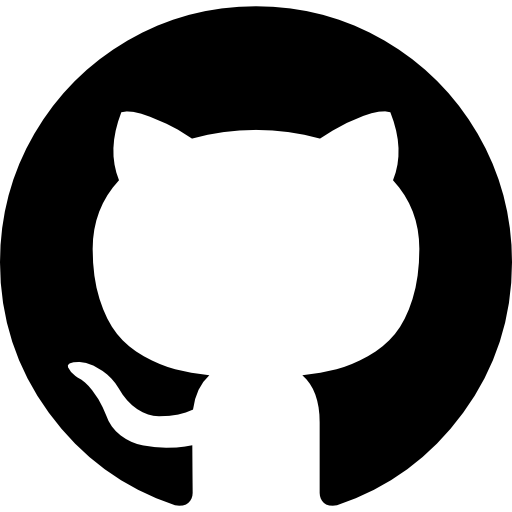개발자의 logs
socket.io(실시간채팅) source code 본문
//index.js
const app = require('express')();
const http = require('http').Server(app);
const io = require('socket.io')(http);
const port = process.env.PORT || 3000;
app.get('/', (req, res) => {
res.sendFile(__dirname + '/index.html');
});
io.on('connection', (socket) => {
socket.on('chat message', (msg) => {
io.emit('chat message', msg);
});
});
http.listen(port, () => {
console.log(`Socket.IO server running at http://localhost:${port}/`);
});// index.hmtl
<!DOCTYPE html>
<html>
<head>
<title>Socket.IO chat</title>
<style>
body {
margin: 0;
padding-bottom: 3rem;
font-family: -apple-system, BlinkMacSystemFont, 'Segoe UI', Roboto,
Helvetica, Arial, sans-serif;
}
#form {
background: rgba(0, 0, 0, 0.15);
padding: 0.25rem;
position: fixed;
bottom: 0;
left: 0;
right: 0;
display: flex;
height: 3rem;
box-sizing: border-box;
backdrop-filter: blur(10px);
}
#input {
border: none;
padding: 0 1rem;
flex-grow: 1;
border-radius: 2rem;
margin: 0.25rem;
}
#input:focus {
outline: none;
}
#form > button {
background: green;
border: none;
padding: 0 1rem;
margin: 0.25rem;
border-radius: 3px;
outline: none;
color: #fff;
}
#messages {
list-style-type: none;
margin: 0;
padding: 0;
}
#messages > li {
padding: 0.5rem 1rem;
}
#messages > li:nth-child(odd) {
background: #efefef;
}
</style>
</head>
<body>
<ul id="messages"></ul>
<form id="form" action="">
<input id="input" autocomplete="off" /><button>Send</button>
</form>
<script src="/socket.io/socket.io.js"></script>
<script>
var socket = io();
var messages = document.getElementById('messages');
var form = document.getElementById('form');
var input = document.getElementById('input');
form.addEventListener('submit', function (e) {
e.preventDefault();
if (input.value) {
socket.emit('chat message', input.value);
input.value = '';
}
});
socket.on('chat message', function (msg) {
var item = document.createElement('li');
item.textContent = msg;
messages.appendChild(item);
window.scrollTo(0, document.body.scrollHeight);
});
</script>
</body>
</html>'개발 공부지식 > *개발 공부*' 카테고리의 다른 글
| morgan 미들웨어 사용법 (0) | 2022.07.04 |
|---|---|
| <개발공부, 개공> 쿠키와 세션의 정의, 쿠키와 세션의 차이점 (0) | 2022.07.03 |
| Node.js Google passport Code(구글 패스포트) (0) | 2022.06.26 |
| CS지식 - 최상위 프로토콜 : 메일 전송과 파일 공유 (0) | 2022.06.21 |
| CS 스터디 - 근거리 네트워크 이더넷 (0) | 2022.06.14 |
Comments